How to Save a Number During A Phone Call On Android
As we all know that saving the number during the call is frustrating because whenever you dial the number in the Dialpad it gets vanishes when you end the ongoing call. Therefore, we are going to discuss an easy method that will help you save a number during a Phone call on your android Smartphone. Go through the post to know about it .
The method is very simple and depends on a cool android app that will let you save any of contact in your android device when you are on a call. You will just need to click on the icon that will appear on your call screen to save the number. So proceed with the below steps.
Features Of Call Writer Android App
- Enable speaker mode in your android when you click on an icon.
- Saved Notes will automatically get saved when the call is ended.
- Either you can use notepad or paint in it.
- Multi designs note saving option.
Steps To Setup App To Save a Number During a Phone Call on Your Android
Step 1. First of all in your android device download and install a cool app that is Call Writer.

Step 2. Open the app after installing and you will see the screen like below.

Step 3. Now tap on three lined sign button and in settings you can customize according to your wish.

Step 4. Now whenever you make any call or receive any then you will see a dialer like blue icon. Just you have to tap on it and save anything that you want to save.

Step 5. The written note will get automatic save when a call ends up.

Step 6. That’s it! you are done, now there will be no need for any paper and pen, just an app is enough to save your things on ongoing calls. You can check your saved notes in the app itself.
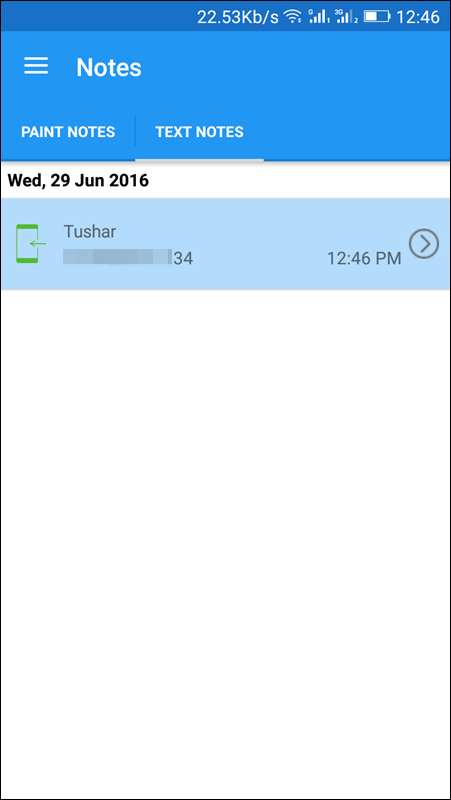
So use the method and get up from the tension to find out pen and paper to note down important things on ongoing calls.
So above is all about How to Save a Number During a Phone Call on Your Android. With this method, you can easily save contacts while you are on call and there will be no need to search for pen and paper and then write the number and after call dial it and then save it. Just tap on an app icon and save it to your screen. Hope you like this cool method, do share with others too. Leave a comment below if you have any related queries with this.
Enjoy friends :)

Comments
Post a Comment