How To Combine Facebook Cover With Profile Picture
Today we are going to share an awesome trick which will let you combine your Facebook cover photo with your profile picture. Go through the post to know about it.
The method is very simple and easy and is done using a website that will help you to create such images that will be looks combined in your facebook profile picture and the cover picture. So follow the steps below to proceed.
Steps To Join Facebook Cover with Profile Picture:
Step 1. First of all, you need to visit the site Tickedoutimeline.

Step 2. Now you need to click on Merge Profile & Cover Photo
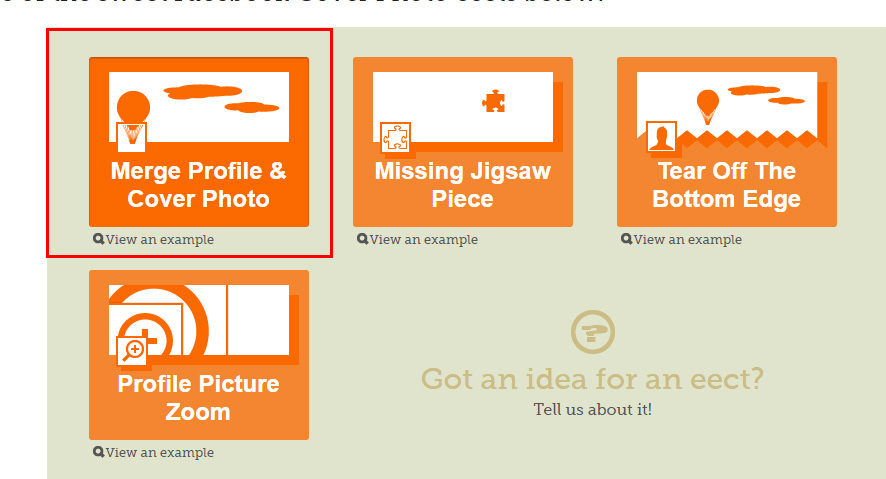
Step 3. Now choose out your favorite picture that you want to use as a single picture for your profile and cover picture. Then click on “Upload”

Step 4. Once uploaded, you will be shown a preview of your cover photo.

Step 5. Now you need to click on “Done”
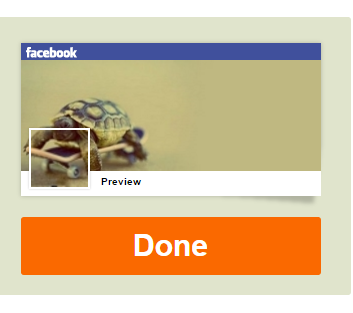
Step 6. Now you will see the option of “Download Cover Photo” , “Download Profile Phot” simply download the both and apply it in your profile.

That’s it! you are done, now you have an attractive profile to jealous your friends.
Using Timeline Cover & Banner
The Facebook cover creator is a powerful application enabling users to create even more creative and customized Facebook cover for personal profile or for Fan page with fast, secure, and without any ads watermark from respective websites. You can create an integrated looking between your Facebook cover and profile picture easily too. You can merge your facebook cover and profile photo here.
Step 1. First of all, visit the site from here.

Step 2. Now you need to click on “Start Designing Facebook Cover”
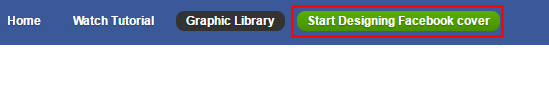
Step 3. Now from the very next step, select the first option which shows “Start with blank background”

Step 4. Now you will see an online editor. Simply upload the photo there.

Step 5. Now set the image according to your wish. and then click on “Next Step”
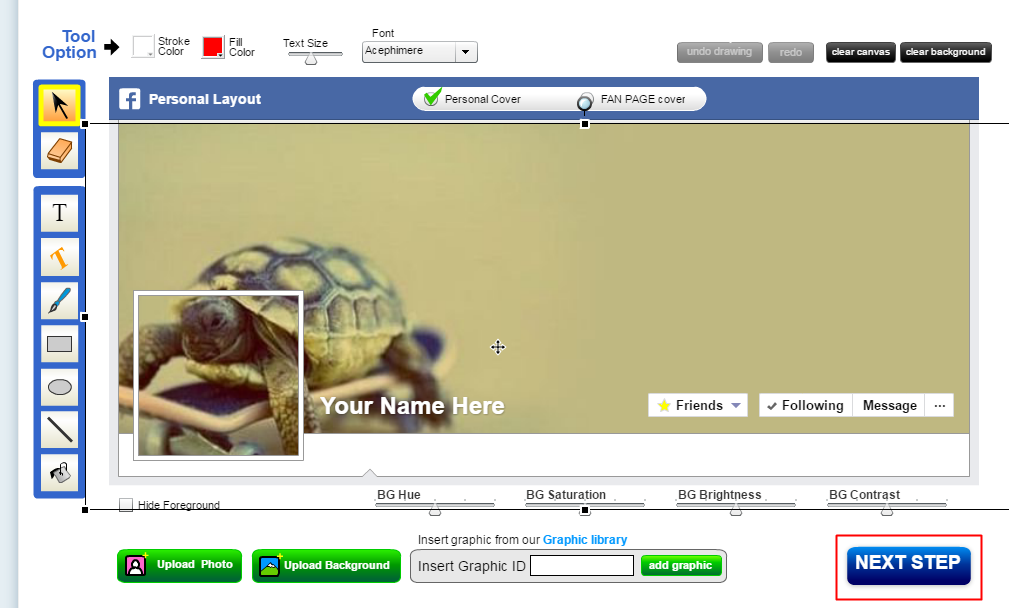
Step 6. You will not get to see two options “Download Profile Pic” and “Download Cover” simply download both and apply to your profile.
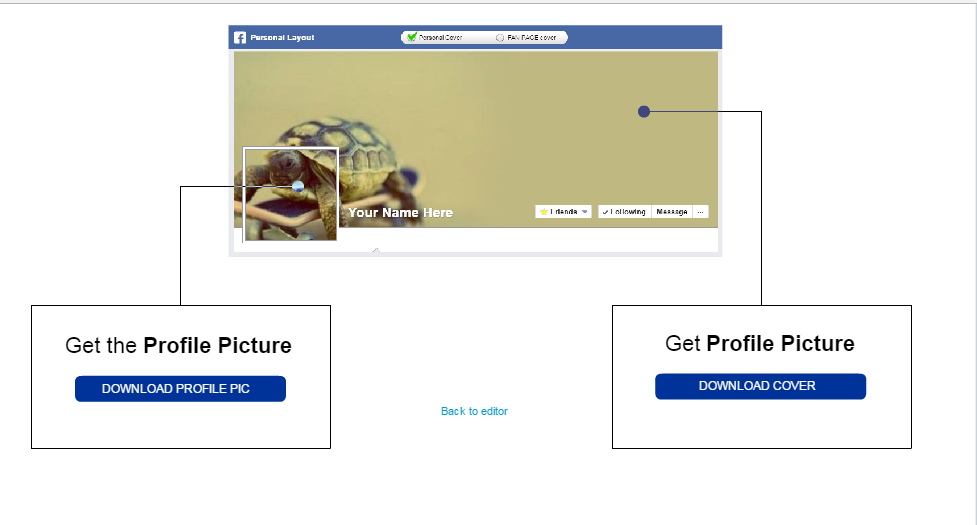
So above is all about How To Combine Facebook Cover with Profile Picture. With this, you can easily make your timeline looks awesome with a single picture display view of your profile and cover picture. That seems to be joined or combined with each other. Hope you like the article, share this cool trick with others too. Leave a comment below if you have any related queries with this.
Enjoy friends :)

Comments
Post a Comment